Changing the displayed Marking Period, Midterm or Final in the Scores Window
Q: What happens if the Assignment or Grading Period I want to view does not currently appear in the Scores window. For example: I want to edit grades for Marking Period 4 but the Assignments window only shows me Marking Period 1 in the upper left column (see below).
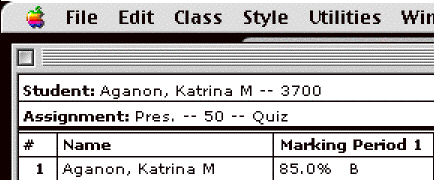
A: Head up to the Style menu. Select Screen Prefs, and then select the appropriate grading period to display using the "Current Grade to Display" section, as shown in the image below. You would simply change the Grading Period from its current value, (such as Final Exam, as shown below) to your desired Marking Period for viewing, such as Marking Period 4.
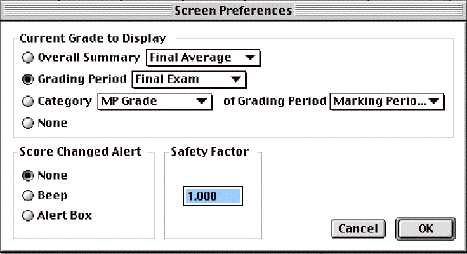
Click OK, and the Scores window will show your desired Grading Period (see below).
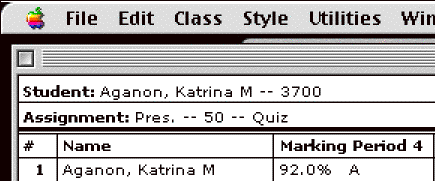
Using this process, you can easily switch between Marking Period One, Two, etc, allowing you to view the current calculated grades of each student in these particular Marking Periods.
Created: 8/31/03
Last Modified: 9/2/03 1:34pm