eClass TechNote: Grade Descriptions to Points
Question: All of my number grades that I entered into the scores window have changed to letter grades (grade descriptions), and I can't seem to make them change back to points.
Answer:
Head to the Style menu--->Grades---> see below and change your "Display Options" area to match these settings.
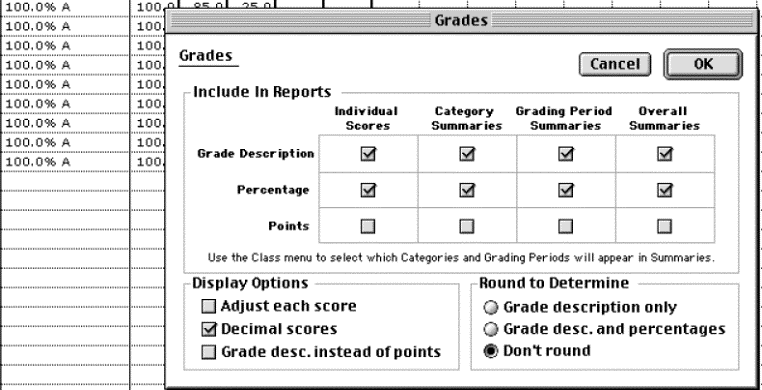
Questions?
Call Fred at the Tech Group: 732-869-1181 x 303
or email fred_swain@hths.mcvsd.org
Tips available at: https://tg.mcvsd.org/tips/ --> [eClass tips]