How do I enter a grade/score as Incomplete?
While working in the Scores window…
If grade/score is incomplete, select the item with the abbreviation of Inc = “Inc” from the Special Scores pull-down menu.
See below (correct selection highlighted in blue):
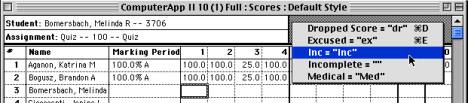
Please DO NOT Select the item with the full word of Incomplete = “” from the Special Scores pull-down menu. This particular Special Scores item does not contain any text between the quotes, as shown, and will cause report card errors if selected.
Created: 9/5/03
Last Modified: 9/8/03 1:37pm