Net Access Summary: This view-only page is used to review the number of times a parent, guardian, or student logs into the PowerSchool Portal:
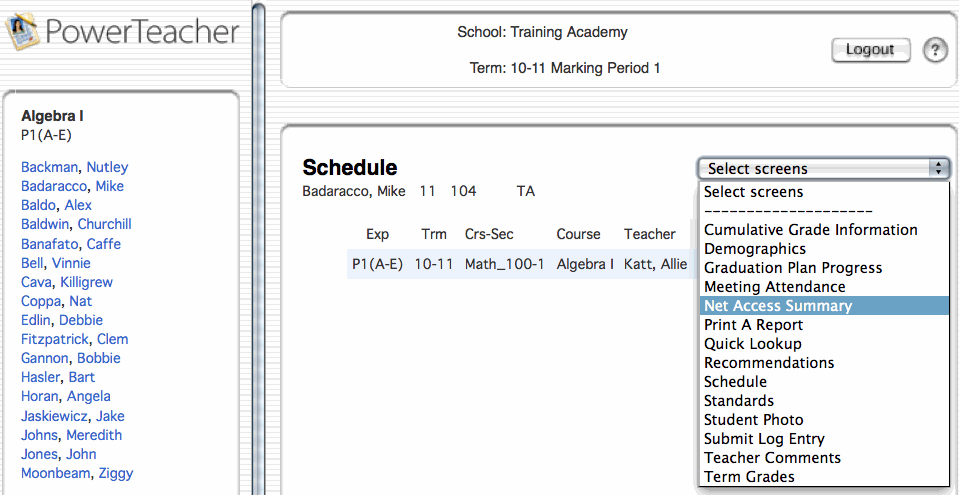
Viewing Activity on Parent/Guardian & Student Portal Access
Q: Is there a way for teachers to view recent Portal logins by Parents/Guardians and Students?
A: Yes, data on recent Parent/Student access is available through the PowerTeacher Portal feature named Net Access Summary. Many features of the PowerTeacher Portal such as Net Access Summary will be incorporated into PowerTeacher Gradebook in future releases, but for now, here are the steps to review a summary of Parent/Student Portal access:
How to view the Net Access Summary:
1. Login to the PowerTeacher Portal. Do not launch your Gradebook for this task, since this information is available on the PowerTeacher Portal, not yet via PowerTeacher Gradebook.
2. On the Current Classes page, click the Student Info (Index Card) icon next to the class for which you want to view student information.
3. The Student Information page appears with the selected class roster displayed in the navigation pane.
4. Click the last name of the student whose record you want to view.
5. Click the pop-up menu, and select Net Access Summary.
Net Access Summary: This view-only page is used to review the number of times a parent, guardian, or student logs into the PowerSchool Portal:
Assistance is available via PowerTeacher Gradebook Help (Launch PowerTeacher Gradebook and click on the "?" icon ![]() or click the Help menu--->Contents).
or click the Help menu--->Contents).
If there are any questions, please contact the Guidance staff or Principal at your school, or contact the MCVSD Tech Group for assistance.