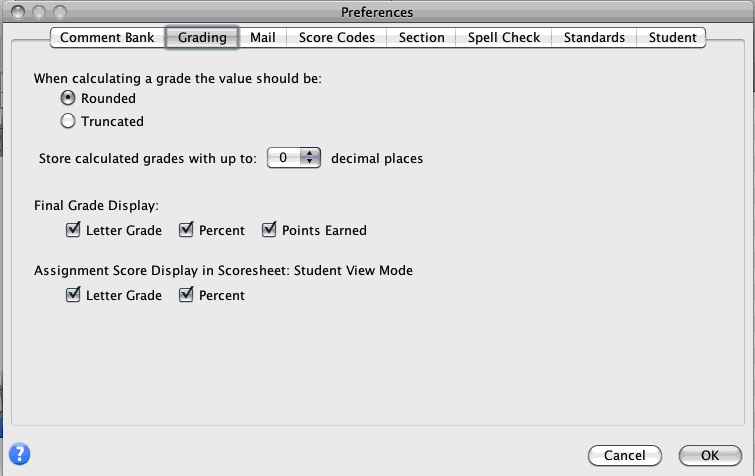
Configuring Your PowerTeacher Gradebook Preferences
Q: What preferences should I use for my PowerTeacher Gradebook?
A: See below for the required PowerTeacher Gradebook preferences (applies to all MCVSD staff).
1. Launch PowerTeacher Gradebook.
2. Head up to the PowerTeacher Gradebook menu and select Preferences... then choose the Grading tab.
3. Verify that your PowerTeacher Gradebook preferences for Grading are set as follows. If your Gradebook preferences differ from those shown below, please make the necessary corrections.
When calculating a grade the value should be: Rounded
Store calculated grades with up to 0 (Zero) decimal places
Final Grade Display: Check the boxes for Letter Grade, Percent and Points Earned
Click OK to commit these changes to your PowerTeacher Gradebook.
Important Note: All MCVSD Staff are required to use these exact settings in order to maintain a consistent PowerTeacher/PowerSchool reporting and data storage process. These preference settings must be "set" by each teacher in their own PowerTeacher Gradebook and should be verified on a regular basis.
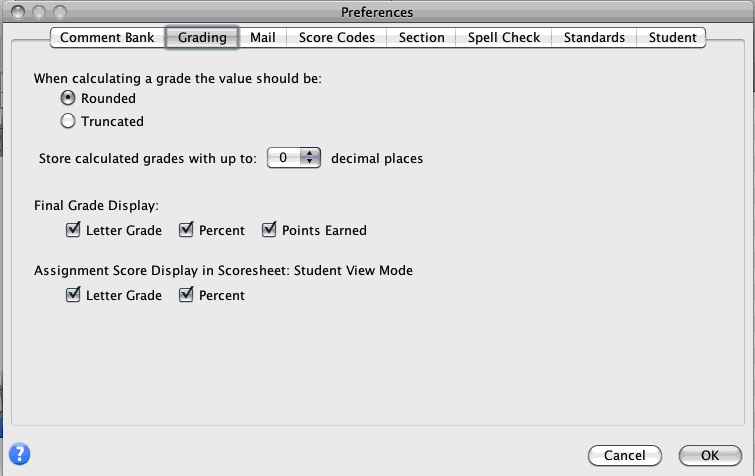
Assistance is available via PowerTeacher Gradebook Help (Launch PowerTeacher Gradebook and click on the "?" icon ![]() or click the Help menu--->Contents).
or click the Help menu--->Contents).
If there are any questions, please contact the Guidance staff or Principal at your school, or contact the MCVSD Tech Group for assistance.