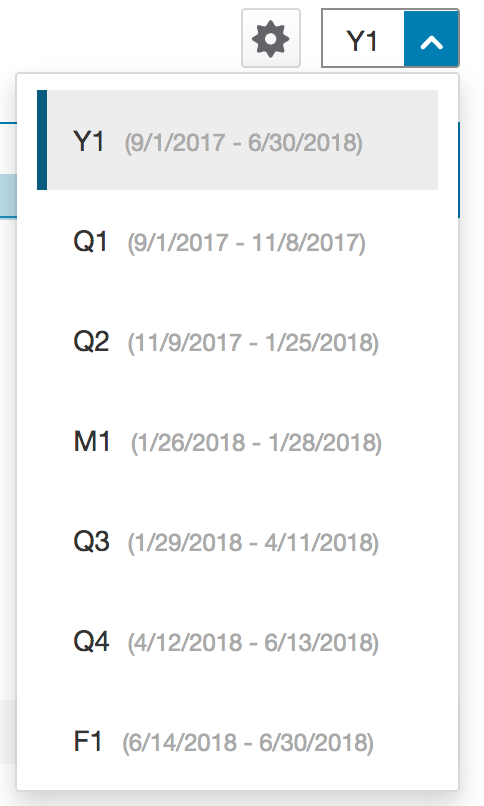
Overview of Due Dates in PowerTeacher Pro (gradebook assignment due date versus real-world date)
Regarding the PowerTeacher Pro dates, we tried to make the "gradebook due date versus real-world date" as clear as possible during all training and continued updates to principals, guidance etc. Sometimes it may be necessary to use a different due date to record an assignment in the gradebook compared to the actual/real-world date the assessment was given.
Dates are very important in PowerTeacher Pro, and assignments due dates must "live" in the correct Reporting Term to count towards a particular marking period and appear correctly on the report cards.
We established Reporting Terms, such as Q1 for marking period one, Q2 for marking period two, and so forth, and also include M1 for the mid-term, F1 for the final and Y1 for the overall course grade. We cut our Quarter 2 (Q2) reporting term short a few days to create a separate reporting term for mid term exam data called M1. Same with the end of Q4, it is cut short a few days to make room for the final exam F1.
Here's an example of a full year course grade setup for 2017-2018 school year, with gradebook due dates and their associated Reporting Terms:
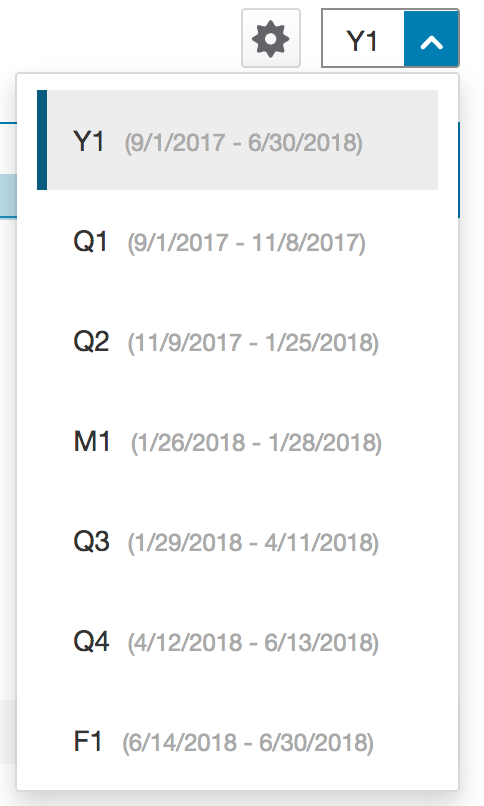
As above, Q2 assignments need to have a due date in the gradebook between 11/9/2017 and 1/25/2018 to calculate in the Quarter 2 (Q2) Reporting Term. Any M1 mid term exam given should have a due date in the gradebook between 1/26/2018 and 1/28/2018. There should be no other assignments in this M1 term, so this mid term exam can be counted as a percentage of the overall Y1 final grade (using Term Weights).
Teachers may enter data for their assignments at any time before or after the actual due date. If an assignment is given on the 15th of the month, the teacher can record a due date in their gradebook of the 1st or 18th, as long as it is placed in the correct reporting term such as Q2 or M1.
Note: Touch base with your principal or guidance counselor before making changes to older marking periods, since report card data may be affected if older scores are adjusted.
Assistance is available via PowerTeacher Pro Help (click on the ![]() icon).
icon).
If there are any questions, please contact the Guidance staff at your school, or contact the MCVSD Tech Group for assistance.